nanDECK - What's new in version 1.11a
![]() New INPUTTEXT,
INPUTCHOICE, INPUTLIST and INPUTNUMBER directives
New INPUTTEXT,
INPUTCHOICE, INPUTLIST and INPUTNUMBER directives
These four directives are used to input values during the deck validation, to be used as labels. For example, if you add these lines:
INPUTTEXT=alpha,"input a text","default"
INPUTCHOICE=beta,"choose a text","one","one|two|three|four"
INPUTLIST=gamma,"choose a text","one","one|two|three|four"
INPUTNUMBER=delta,"choose a number",5,1,10
In the validation process you'll see this form:
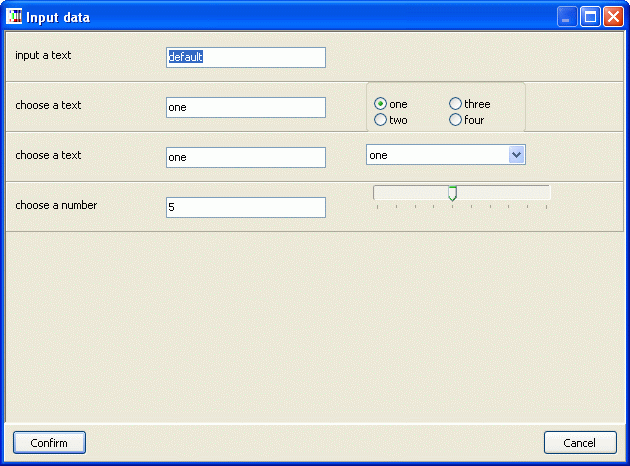
The confirmed values will be saved in a .ini file, so they can be the default the next time the script will be validated.
![]() Added parameter
for transparency and mirroring in RTFTEXT and RTFFILE directives
Added parameter
for transparency and mirroring in RTFTEXT and RTFFILE directives
You can use three flag in RTFTEXT/RTFFILE directives (9th parameter), for H)orizontal, V)ertical mirroring and T)ransparency, for example:
[rtf]="{\rtf normal text\par{\b bold text}\par{\i italic text}\par{\ul
underline text}\par"
RTFTEXT=1,[rtf],0,0,6,9,#FF8000#FFFF80@90,0,H
This is the result:
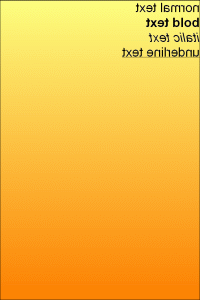
![]() Added parameter
for Alpha-blending in RTFTEXT and RTFFILE directives
Added parameter
for Alpha-blending in RTFTEXT and RTFFILE directives
You can use a % for alpha-blending in RTFTEXT/RTFFILE directives (10th parameter), for example:
ELLIPSE=1,0,0,6,6,#000000
[rtf]="{\rtf normal text\par{\b bold text}\par{\i italic text}\par{\ul
underline text}\par"
RTFTEXT=1,[rtf],0,0,6,9,#FF8000#FFFF80@90,0,H,70
This is the result:
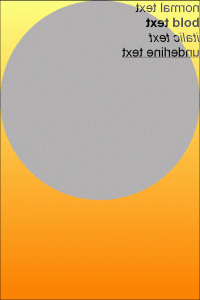
![]() Added parameter
for dot/dash pattern in LINE directive
Added parameter
for dot/dash pattern in LINE directive
You can use a string in LINE directive (8th parameter), for D)ashes, dO)ts or S)paces, for example:
LINE=1,0.5,1,5.5,1,#000000,0.1,"DS"
LINE=1,0.5,2,5.5,2,#000000,0.1,"OS"
LINE=1,0.5,3,5.5,3,#000000,0.1,"OSDS"
This is the result:

![]() Range pattern
evaluation
Range pattern
evaluation
With this syntax you can change a range sequence of cards, useful with COPYCARD directive, for example:
COPYCARD="10-18","1-9$abc>cba"
will be evaluated as:
COPYCARD="10-18","3,2,1,6,5,4,9,8,7"
![]() New operator
for integer division (£)
New operator
for integer division (£)
You can use this operator in the expression evaluator, for example "{10£3}" gives you a "3" as result.
![]() Added option
for testing linked files
Added option
for testing linked files
With this option, the program reads only the first two lines of all linked files (the header and one line of data). Is located in the main window (top-right):
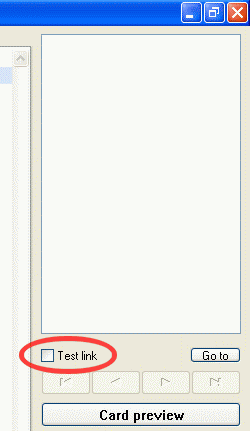
![]() Added option
for checking parenthesis
Added option
for checking parenthesis
You can get a warning for mismatched parenthesis. In the config window:
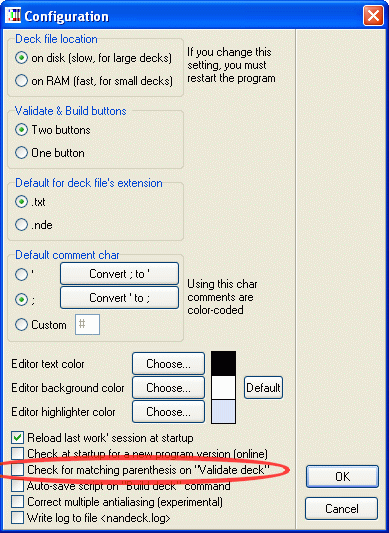
![]() Online new
version check
Online new
version check
You can get a warning (at program start) if there is a new version available. In the config window:
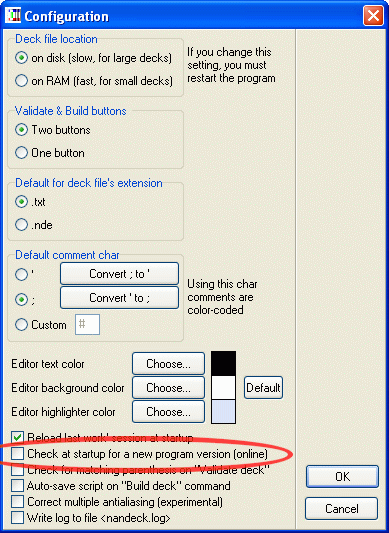
![]() Fixed bug in expression evaluator
Fixed bug in expression evaluator
![]() Fixed bug in line numbers
Fixed bug in line numbers
![]() Fixed bug in ROUNDRECT
Fixed bug in ROUNDRECT
![]() Fixed bug in CHROMAKEY
Fixed bug in CHROMAKEY
![]() Fixed bug in CANVAS
Fixed bug in CANVAS