nanDECK - Tutorial F - BGG2nanDECK
This tutorial was written for nanDECK 1.10b (or later versions).
In this tutorial I've created two folders in C:\ and unzipped here the two programs (later versions for BGG2nanDECK may contain other files):
| C:\nanDECK | |
| nanDECK.exe |
| C:\BGG2nanDECK | |
| BGG2nanDECK.exe | |
| bgg2nandeck.txt | |
| changes.txt |
I launch BGG2nanDECK, this is the main (and only) window:
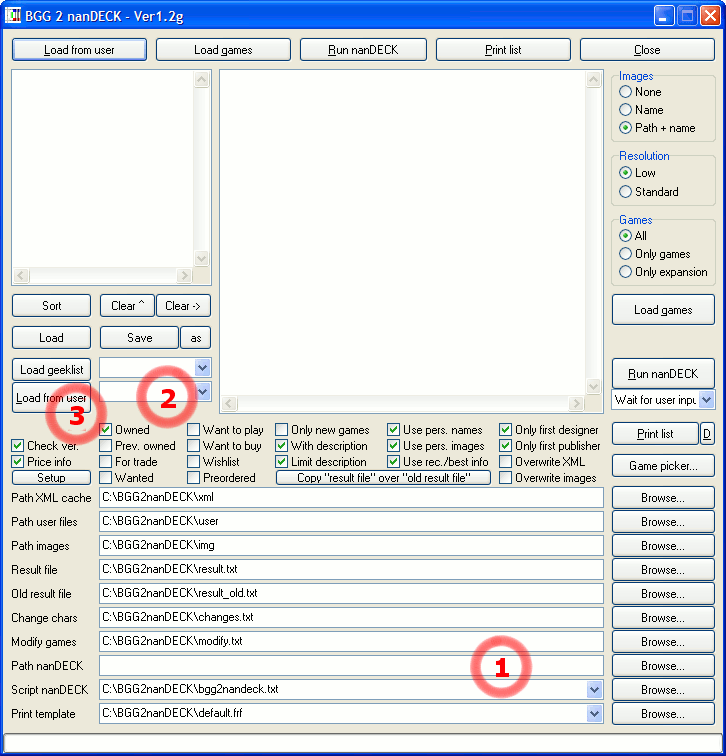
See, there are default values for all the fields. First, I input the path to nanDECK's executable in the empty box labeled "Path nanDECK" (1), then I write my BGG username (you need a BGG's account to use this option) in the field to the right of the "Load from user" button (2). Now, if I press the "Load from user" button (3), the program connects itself with Boardgamegeek.com and downloads the list of my games. You can sort it for BGG ID with the "Sort" button, otherwise the list is sorted alphabetically.
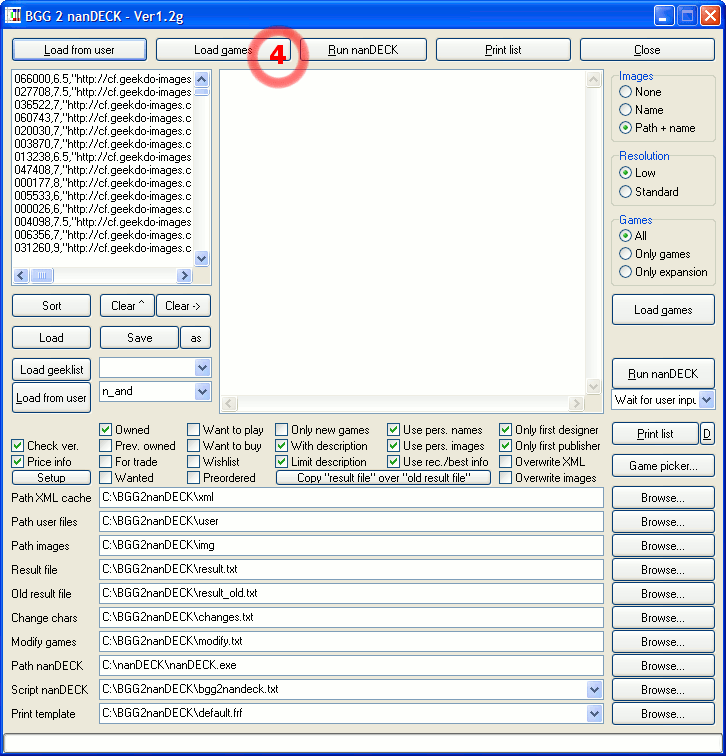
We are ready to start: press the "Load games" button (top of the window) (4). The program begins to download XML data from BGG, along with a .jpg image for each game.
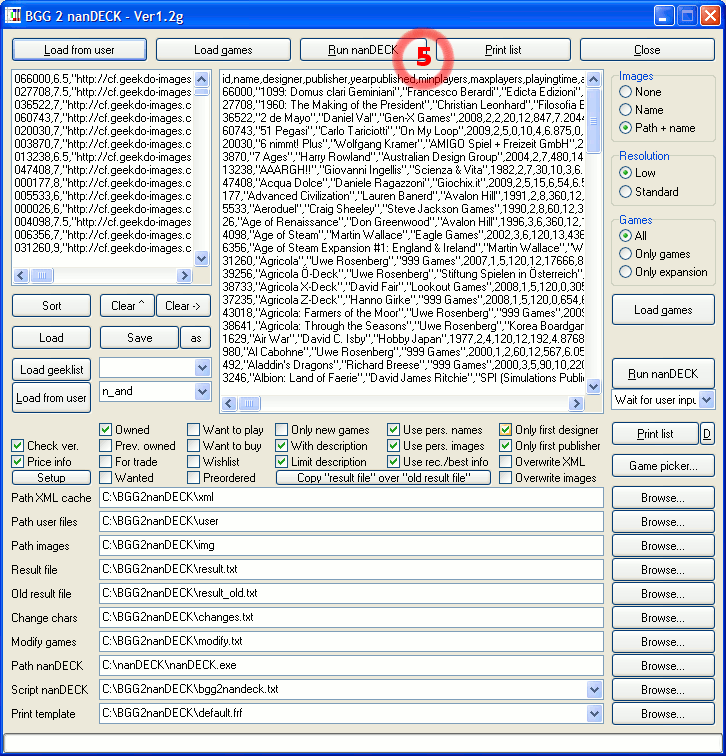
When the download stops, you have the games' list. Click on "Run nanDECK" (5) and the second program starts, with a default script loaded (the script is C:\BGG2nanDECK\bgg2nandeck.txt):
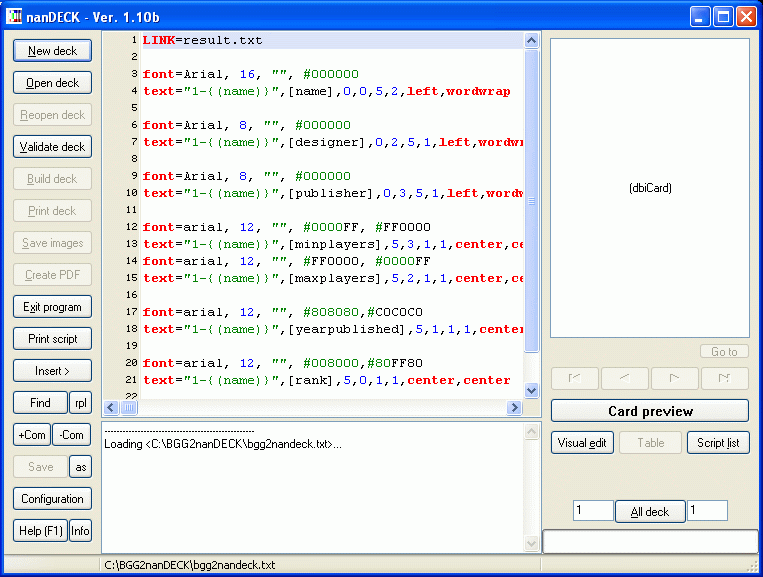
Now you have only to click "Validate deck" and "Build deck" buttons, and voilà, you have a deck of game cards (click on "Table" button to randomize one!).
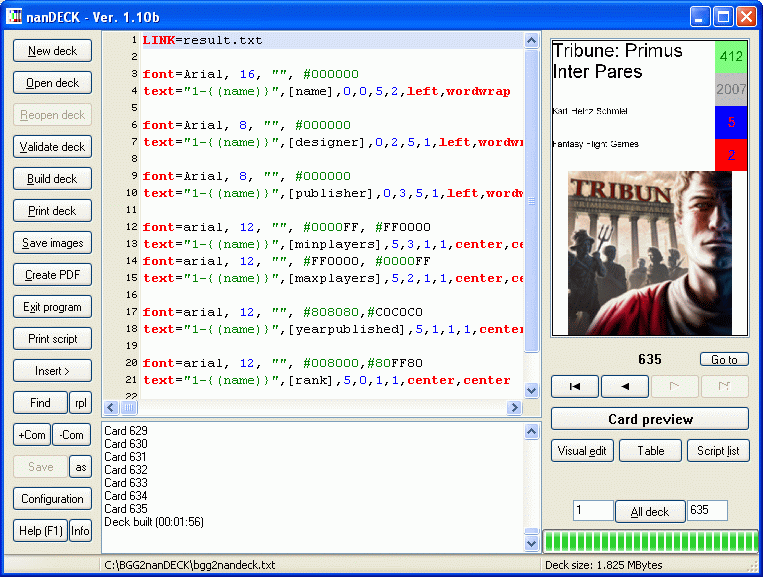
Remember, this script is only an example, you can modify it or create a different one.
Lee Smith (alias SawHat) from Boardgamegeek wrote a script to create cards for "I Don't Know, What Do You Want To Play?" (you can find the reference on BGG at this link), and you can download the script from this URL:
http://www.boardgamegeek.com/file/info/38429
This .zip file must be decompressed in the folder C:\BGG2nanDECK (without creating subfolders):
| C:\BGG2nanDECK | |
| geeksm2.jpg | |
| IDKdeck.nde | |
| IDKdeck_back.nde | |
| IDKrules.rtf | |
| IDKWDYWTP_image.jpg | |
| IDKWDYWTP_question.jpg |
In the program it must be modified the option "Script nanDECK"(6), with the value "C:\BGG2nanDECK\IDKdeck.nde" as you can see in this screenshot:
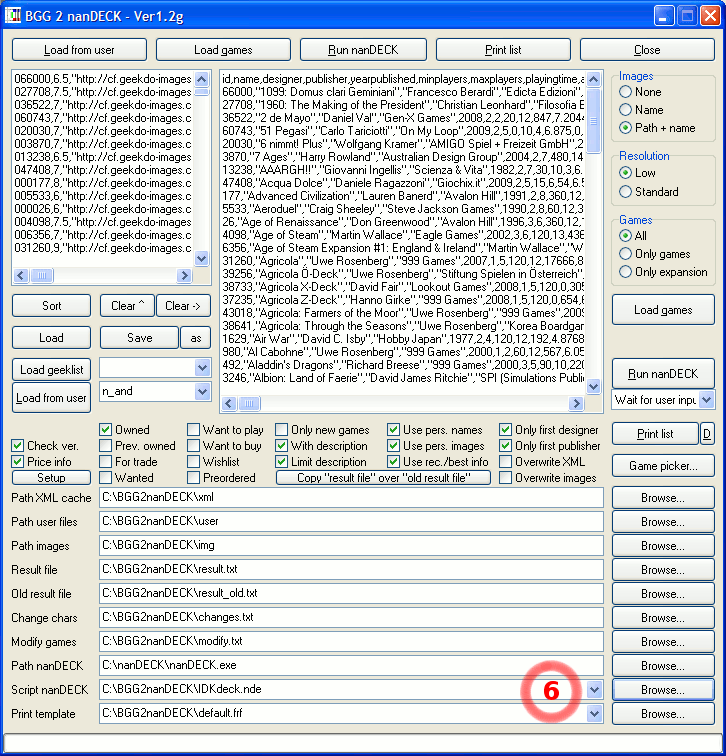
After this, you can proceed as usual. This is an example of the result you can obtain:
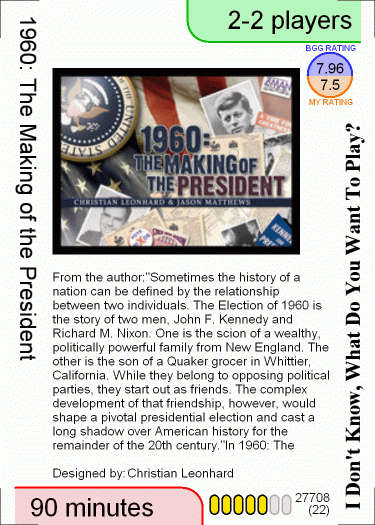
Bye,
/\/and