nanDECK - What's new in version 1.14b
![]() New EDGE directive
New EDGE directive
You can use it to draw dotted or dashed lines instead of continuous one in several directives (RECTANGLE, ELLIPSE, LINE and so on). The syntax is:
EDGE = “range”, style, pattern
For the style parameter you can choose between these options:
SOLID draws a solid line (the default),
DASH draws a dashed line,
DOT draws a dotted line,
DASHDOT draws a line alternating a dash and a dot,
DASHDOTDOT draws a line alternating a dash and two dots,
CUSTOM draws a line using a custom pattern, that can be composed
of:
O dot
D dash
S space
This is an example:
EDGE = 1, DASH
POLYGON = 1, 1, 1, 4, 7, 6, 0, #00FF00, EMPTY, 0.3
And this is the result:
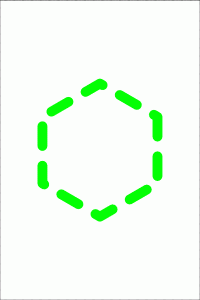
![]() New HTMLFONT directive
New HTMLFONT directive
You can assign a font definition to a string tag, and use it in HTMLTEXT directives. The syntax is:
HTMLFONT = “html tag”, “font name”, size, style, html color, alignment
If you want to use different fonts in the same line of text, don't specify any alignment (the program creates a character font, instead of a paragraph font). This is an example:
HTMLFONT = alfa, Arial, 32, , #000000
HTMLFONT = beta, "Times New Roman", 18, I, #0000FF
HTMLTEXT = 1, "<beta>This is a </beta><alfa>test</alfa>",
0, 0, 100%, 100%
The result is:
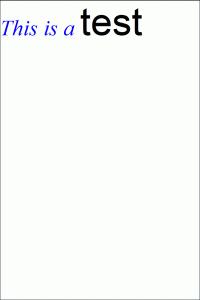
![]() New parameter for vertical zoom for FRAMEBOX and FRAMEHEX functions
New parameter for vertical zoom for FRAMEBOX and FRAMEHEX functions
Now is possible to specify different zoom for horizontal and vertical dimensions in FRAMEBOX and FRAMEHEX functions. The syntaxes are:
[name] = FRAMEBOX(x, y, width, height, cell width, cell height, flags, zoom x, zoom y)
[name] = FRAMEHEX(x, y, width, height, hex size, flags, zoom x, zoom y)
![]() New flag S for
FRAMEHEX functions
New flag S for
FRAMEHEX functions
Normally, the FRAMEHEX function creates an hex grid with the top-left hex present. With the S flag the top left hex is missing.
This is an example:
CARDSIZE = 10, 10
RECTANGLE = 1, 0, 0, 10, 5, #FFFF80
[HEX1] = FRAMEHEX(0, 0, 10, 5, 0.5)
POLYGON = 1, <HEX1>, 6, 90, #000000, EMPTY, 0.1
RECTANGLE = 1, 0, 5, 10, 5, #80FF80
[HEX2] = FRAMEHEX(0, 5, 10, 5, 0.5, S)
POLYGON = 1, <HEX2>, 6, 90, #000000, EMPTY, 0.1
This is the result:
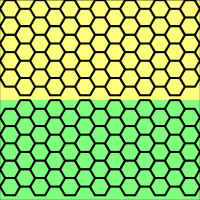
![]() New LABELSTRING
function
New LABELSTRING
function
This function create a single string with all the elements of a sequence. The syntax is:
[name] = LABELSTRING(sequence, number)
If the number parameter is specified, the result is another sequence, with number elements for each new element. For example:
[sequence] = A|B|C|D|E|F
[label] = LABELSTRING([sequence], 2)
Is the same of:
[label] = AB|CD|EF
![]() New feature: Shortcuts
New feature: Shortcuts
At the start, nanDECK reads a shortcuts.txt file from the same folder, and creates shortcuts for every line read (or combinations of lines). You can recall these clip of text with combinations of keys like Ctrl + Alt + letter or Ctrl + Alt + Shift + letter. The lines associated with the letter character, lower of uppercase, (identified before a “:” colon) are inserted in the main editor (in the current edit position).
For example, if you have this shortcuts.txt file (created with Notepad, nanDECK, or an other text editor):
r:RECTANGLE = 1, 0, 0, 100%, 100%, #0000FF
T:FONT = ARIAL, 32, , #000000
TEXT = 1, "Test", 0, 0, 100%, 100%
You can press Ctrl + Alt + r for the RECTANGLE line or Ctrl + Alt + Shift + t for the FONT + TEXT lines.
![]() Fixed bug in SAVELABEL directive
Fixed bug in SAVELABEL directive
![]() Fixed bug in DUPLEX directive
Fixed bug in DUPLEX directive
![]() Fixed bug in COPYCARD directive
Fixed bug in COPYCARD directive
![]() Fixed bug in TEXT directive
Fixed bug in TEXT directive