nanDECK - What's new in version 1.12c
![]() LINK directive
loads Excel files
LINK directive
loads Excel files
Now you can link directly an Excel file, with this syntax:
LINK = "filename!sheet", field1, field2, ... fieldN
If you don't specify the sheet, it will be loaded the 1st sheet in the file.
![]() New parameter CLEAR
for LINKFILTER directive
New parameter CLEAR
for LINKFILTER directive
You can specify a CLEAR parameter to erase all LINKFILTER directives (and link another file with none or other filters). The syntax is:
LINKFILTER = CLEAR
![]() New label function FILTER
New label function FILTER
This function creates a sequence taking elements from another sequence, filtering and grouping them using some rules. The basic syntax is:
[name] = FILTER([name], filter1, filter2 … filterN)
In the filterN parameters you can use wildcards (? for any character, * for any characters). For example, this script will print only elements that start with a zero (four elements on eight):
[ALFA] = 000|001|010|011|100|101|110|111
[BETA] = FILTER([ALFA], 0*)
FONT = ARIAL, 32, , #000000
TEXT = "1-{(BETA)}", [BETA], 0, 0, 100%, 100%
In the 1st parameter you can specify these additional flags:
| > | sort characters from an element in ascending order before comparing it to the filters |
| < | sort characters from an element in descending order before comparing it to the filters |
| + | add numbers from an elements before comparing it to the filters |
| @ | keep only the characters specify after this flag |
| # | discard all the characters specify after this flag |
For example, this script will print only elements that contains a zero and two ones (three elements on eight):
[ALFA] = 000|001|010|011|100|101|110|111
[BETA] = FILTER(>[ALFA], 011)
FONT = ARIAL, 32, , #000000
TEXT = "1-{(BETA)}", [BETA], 0, 0, 100%, 100%
The flags ">", "<" and "+" can be repeated, when you have to considering elements not as single characters, but as strings composed with more than one characters. For example, the element "0123" gives these results:
| + | 6 |
| ++ | 24 |
| > | 0123 (only for filtering purpose) |
| >> | 0123 (only for filtering purpose) |
| < | 3210 (only for filtering purpose) |
| << | 2301 (only for filtering purpose) |
![]() Reversing
order in FRAMELIST function with "-" character before name
Reversing
order in FRAMELIST function with "-" character before name
If you use a minus sign (-) before the name of a group of frames in the FRAMELIST function, the frames are added in reversed order.
![]() Syntax for extracting
a sequence's element: "{sequence?element}"
Syntax for extracting
a sequence's element: "{sequence?element}"
For example, this scripts will print the letter “c”:
[ALFA] = a|b|c|d|e
FONT = ARIAL, 32, , #000000
TEXT = 1, {ALFA?3}, 0, 0, 100%, 100%
![]() New options
for Wizard
New options
for Wizard
The wizard is now composed of four sheets, one for the page setup, one for inserting images, one for text/font and one for various options. This is a screenshot:
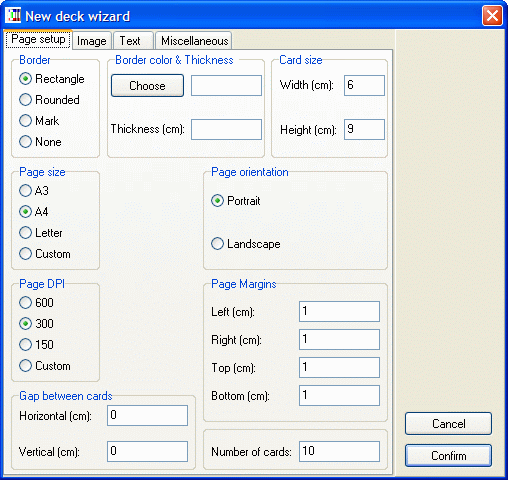
![]() Saving images
in GIF format
Saving images
in GIF format
Added the GIF format for images saved with "Save images" button.
![]() Fixed bug
in HTMLTEXT/HTMLFILE directives
Fixed bug
in HTMLTEXT/HTMLFILE directives
![]() Fixed bug
in saving animated GIF
Fixed bug
in saving animated GIF