nanDECK - What's new in version 1.12b
![]() New LINKFILTER
directive
New LINKFILTER
directive
This directive is used to filter the rows in a linked file. You can specify more than one LINKFILTER directive for a linked file, and must be used before the LINK directive. You can use these operator in the filter's condition:
| = | equal |
| > | major |
| < | minor |
| >= | major or equal |
| <= | minor or equal |
| <> | different |
| @ | contained into |
| # | not contained into |
Example:
LINKFILTER = count < 3
![]() New label function
FRAMECOUNT
New label function
FRAMECOUNT
This function counts the frames contained in a group, for example:
[a] = FRAMEBOX(0,0,6,9,1,1,N)
[n] = FRAMECOUNT(<a*>)
The label [n] will contain the value 54.
![]() New label function FRAMESUB
New label function FRAMESUB
This function creates a group of frames that contains all the frames from the 1st parameter, minus those from the 2nd parameter, for example:
[fld_a] = FRAMEBOX(0, 0, 6, 6, 1, 1, C)
[fld_b] = FRAMEBOX(1, 1, 4, 4, 1, 1, C)
[fld_c] = FRAMESUB(<fld_a*>, <fld_b*>)
ellipse = 1, <fld_c*>, #00FF00
This is the result:
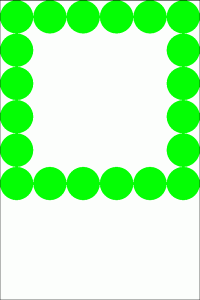
![]() Zip file load/save
Zip file load/save
When you load and save a script, you can specify a zip file, that will contain automatically all the images and linked files.
![]() Drag'n'drop
for files
Drag'n'drop
for files
You can open a script dragging it into the program's window.
![]() Embedded
help
Embedded
help
This program now uses an internal help (not connected anymore with Windows' help system).
![]() Added flag
for Internet Explorer rendering in HTMLTEXT/HTMLFILE directives
Added flag
for Internet Explorer rendering in HTMLTEXT/HTMLFILE directives
You can choose between the internal engine (flag I) or Internet Explorer (flag E) for rendering HTML pages.
![]() Added parameter
for guide color in BORDER directive
Added parameter
for guide color in BORDER directive
You can set the guide color with the 5th parameter in BORDER directive.
![]() Added parameter
for mark length in BORDER directive
Added parameter
for mark length in BORDER directive
You can set the mark length with the 6th parameter in BORDER directive.
![]() Added parameter
for color in PAGE directive
Added parameter
for color in PAGE directive
You can set the page color with the 5th parameter in PAGE directive.
![]() Added expressions
in frame names
Added expressions
in frame names
You can use an expression in a frame name. For example:
[a] = FRAMEBOX(0,0,6,9,1,1,N)
[n] = FRAMECOUNT(<a*>)
RECTANGLE = 1-{[n]}, <a{§}>, #0000FF
![]() Added PDF
compression level
Added PDF
compression level
You can set the compression level of a PDF file, in the "Config" window, between None, Low, Default and Max.
![]() Added option
to save deck as animated GIF
Added option
to save deck as animated GIF
You can save a deck as a single animated GIF image, using the "GIF" button in the left side of the main window.
![]() Fixed bug
in TEXT directive
Fixed bug
in TEXT directive
![]() Fixed bug
in TEXTLIMIT directive
Fixed bug
in TEXTLIMIT directive
![]() Fixed bug
in BORDER directive
Fixed bug
in BORDER directive
![]() Fixed bug
with buttons
Fixed bug
with buttons