nanDECK - What's new in version 1.12
![]() New HEXGRID directive
New HEXGRID directive
![]() New label
function FRAMEHEX
New label
function FRAMEHEX
![]() New label
function FRAMELIST
New label
function FRAMELIST
There is a small tutorial for these three features.
This function is useful for mixing two (or more) labels, for example:
[label1] = A|B
[label2] = 1|2|3|4
[label3] = JOIN([label1], [label2])
FONT = Arial, 32, , #000000
TEXT = "1-{(label3)}", [label3], 0, 0, 6, 9, center
The resulting [label3] will be equal to:
[label3] = A1|B2|A3|B4
Another function useful for mixing two (or more) labels, for example:
[label4] = C|D
[label5] = 5|6|7|8
[label6] = PRODUCT([label4], [label5])
FONT = Arial, 32, , #000000
TEXT = "1-{(label6)}", [label6], 0, 0, 6, 9, center
The resulting [label6] will be equal to:
[label6] = C5|C6|C7|C8|D5|D6|D7|D8
This function creates a list of frames, based on a rectangular grid. The syntax for this function is:
[name] = FRAMEBOX(x, y, width, height, cell width, cell height, flags (, zoom))
The last parameter (zoom) is optional. The flags usable in the 7th parameter are:
L = letters
N = numbers
C = coordinates
E = coordinate with letters + numbers
. = separator for C flag
- = separator for C flag
_ = separator for C flag
With these flags, coordinates are added to each box frame name:
L) A, B, C, D...
N) 1, 2, 3, 4...
C) 0101,0102,0103...0201,0202,0203...
E) A1,A2,A3...B1,B2,B3...
C.) 1.1,1.2,1.3...2.1,2.2,2.3...
C-) 1-1,1-2,1-3...2-1,2-2,2-3...
C_) 1_1,1_2,1_3...2_1,2_2,2_3...
The zoom parameter has a default of 100. If you want half sized frames, you can specify 50, if you want double sized frames, the value is 200, and so on.
You can use frames with wildcards (? for any one character, * for a group of any characters), and referencing the current frame with the degree (°) symbol (in an expression). For example, if you want split an image into 4 images (in a 2 x 2 pattern) and save them, you can use this script:
[a] = FRAMEBOX(0, 0, 6, 9, 3, 4.5, N)
IMAGE = 1, "c:\test.jpg", 0, 0, 6, 9, 0
SAVE = 1, "test_{°}.jpg", <a*>
![]() New command Insert -> Frame
New command Insert -> Frame
With this command you can insert a Frame name, choosing it from a list.
![]() New label function SAVELABEL
New label function SAVELABEL
This function saves the content of a label (or more than one) into a text CSV file. The syntax for this function is:
[name] = SAVELABEL("filename", label1 (, label2, ... labelN))
![]() Added canvas visualization
Added canvas visualization
There is a "Canv" button on the right side of the main window to visualize the canvas image (with a double click on it you can reduce/enlarge this view).
![]() Added JPG and PNG in SAVE directive
Added JPG and PNG in SAVE directive
Now you can save in JPG or PNG format with SAVE directive (the default is BMP format), you only have to specify a different extension in the filename.
![]() Added comments in linked files
Added comments in linked files
Now you can comment out a single row on a linked file with the semicolon (;) character in front of it.
![]() Added various features for editing linked files
Added various features for editing linked files
There are various buttons for (un)commenting rows in linked files. You can also render a single row (and thus a single card) with only a double-click on it. This is a screenshot of the editing window:
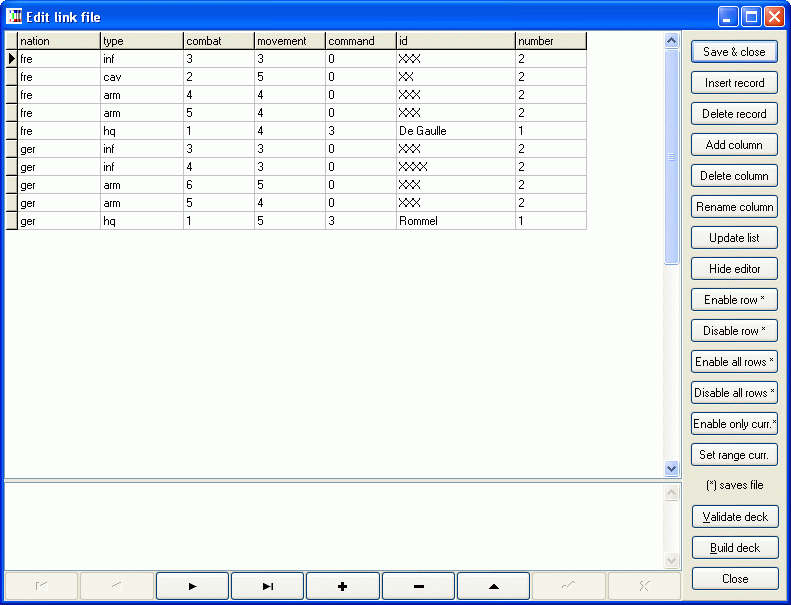
![]() Fixed bug in CANVAS directive
Fixed bug in CANVAS directive
![]() Fixed bug in nested labels
Fixed bug in nested labels
![]() Fixed bug in multi-script engine
Fixed bug in multi-script engine